Announcement: If you are currently on version 4.9.0 or 4.9.1 of Client Portal, we need you to manually update the plugin to continue getting updates. More info at the end of this post.
We're so excited to have officially released the much anticipated Notifications feature! It's been a long road to get here but we think you're going to really love what we've done.
Notifications: All you need to know
When you update to the latest version, you'll see a new tab under Client Portal Settings called Notifications. This is where you can customise the types of notifications both you and your clients will get.
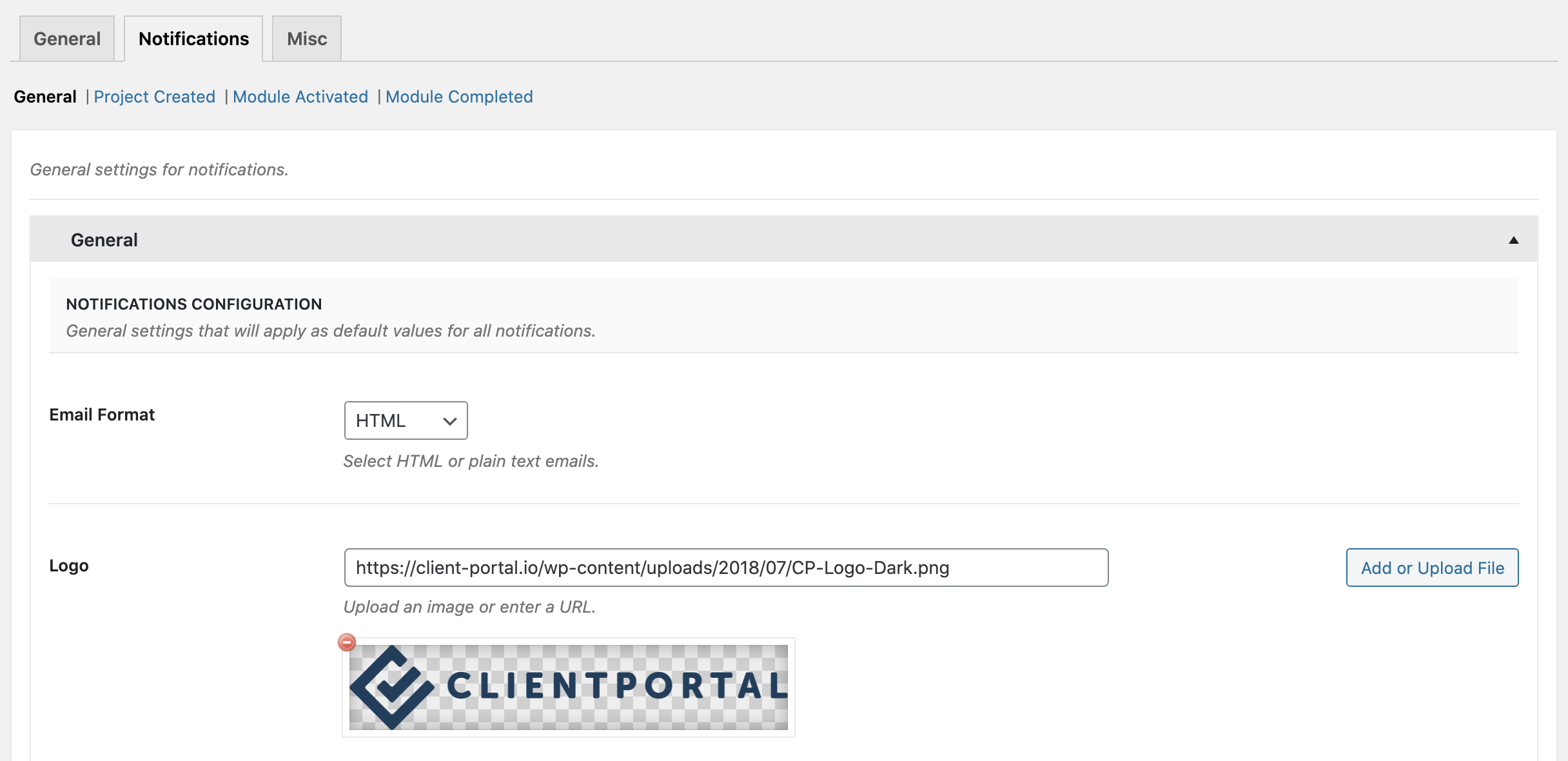
We currently have 3 new notifications events:
- When a new project has been created
- When a module has been added or activated
- When a module has been marked as complete
You can customise the emails with your own logo, text, and accent colour. Here's an example of an email to show that a module has been marked as complete:
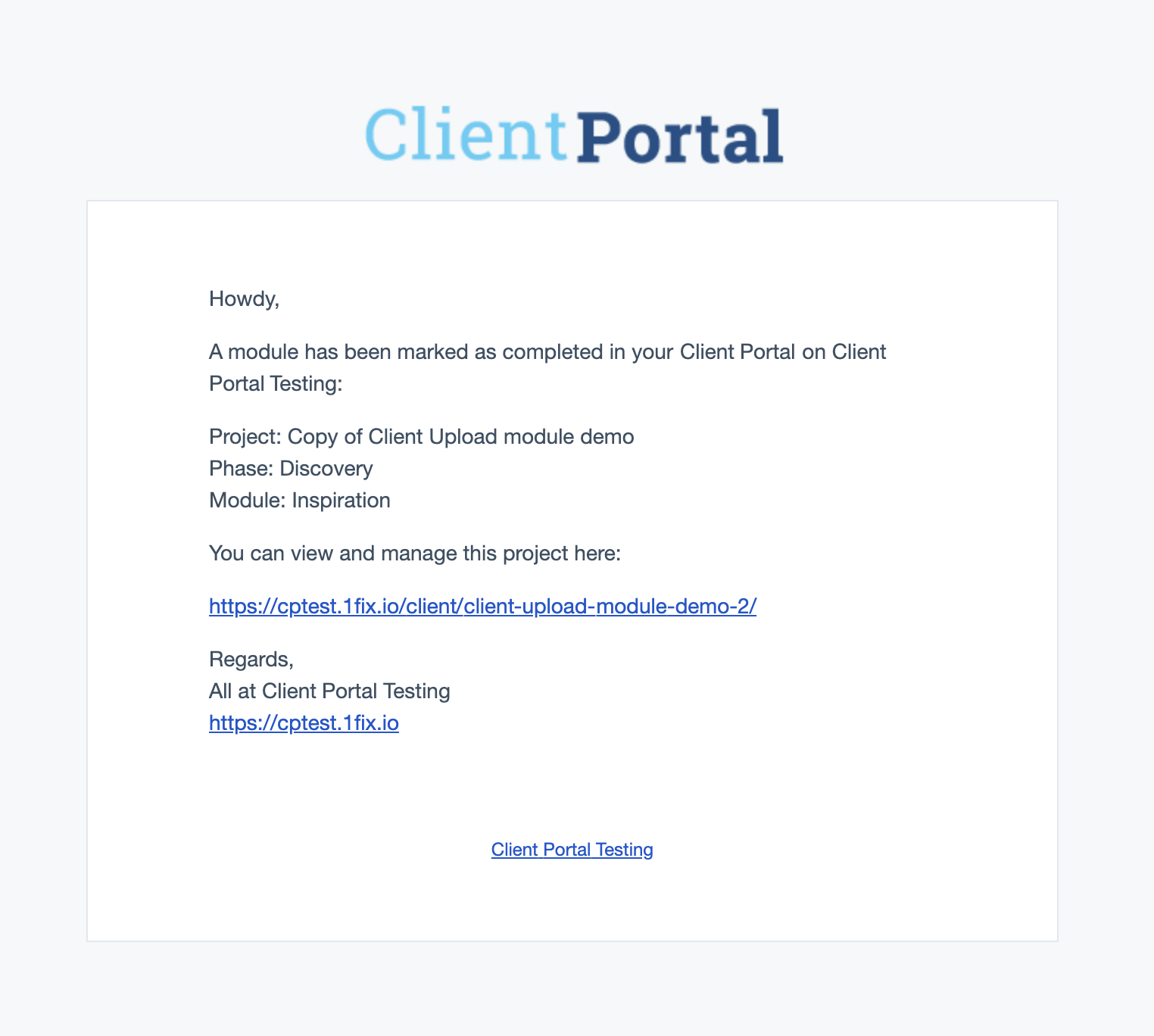
What other changes have been made to Client Portal recently?
We're constantly releasing new fixes and smaller features for Client Portal. We won't list them all here but you can check out our changelog to see everything that's been happening.
Some of the updates include:
- Added a new filter to allow custom SVG icons for modules.
- Updated many of the translations to include text that had been previously missed (mostly with machine translation)
- Improved the colour contrast in login form inputs.
- Updated mobile header CSS.Removed the Dashboard link from the topbar if it's the Archive page.
What's next for Client Portal?
We're going to continue focusing on Notifications for the time being because there are some additional features we think will be really helpful.
Here's what's coming up before the end of the year:
- We'll create the option for you to send project notifications in real time emails, or save them all up for daily or weekly digests (great for those who make a lot of changes and don't want too many notifications going out at once).
- More granular control over which projects get notifications. You'll be able to exclude certain projects from getting notifications.
- Notifications for file uploads.
Important message for those currently on versions 4.9.0 or 4.9.1
When we released the Notifications feature, we found a bug that means that the automatic updates no longer work for Client Portal.
So if you are on versions 4.9.0 or 4.9.1, you will need to manually update the plugin to reactivate the automatic updates in WordPress.
Tip: You can find which version you are on by going to the Plugins tab in WordPress and looking for Client Portal by Laura Elizabeth.
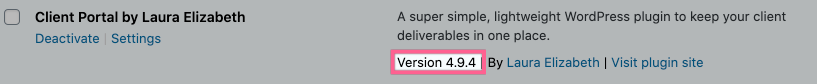
Here's how to manually update the plugin:
- Go to client-portal.io/your-account and log into your account.
- Under your original purchase, click "View Details and Downloads. "Scroll to the bottom and you should see the latest version available to download as a ZIP folder
- Download the latest Client Portal plugin ZIP (but don't unzip the file!)
- Go to your WordPress install. If you're on WordPress 5.5 and above, you can directly upload and install the ZIP file; if you're on an older version of WordPress, you will need to deactivate and delete the current Client Portal plugin and re-install it. Neither approach will affect your data or any portals you have created.
If you are on any other version of Client Portal, you do not need to do this manual update process. The plugin update notification only fails in 4.9.0 and 4.9.1.
That's it from us! We hope you enjoy this new update and please don't hesitate to give us your feedback on how we can improve it or any other features you'd like to see in a future release.
