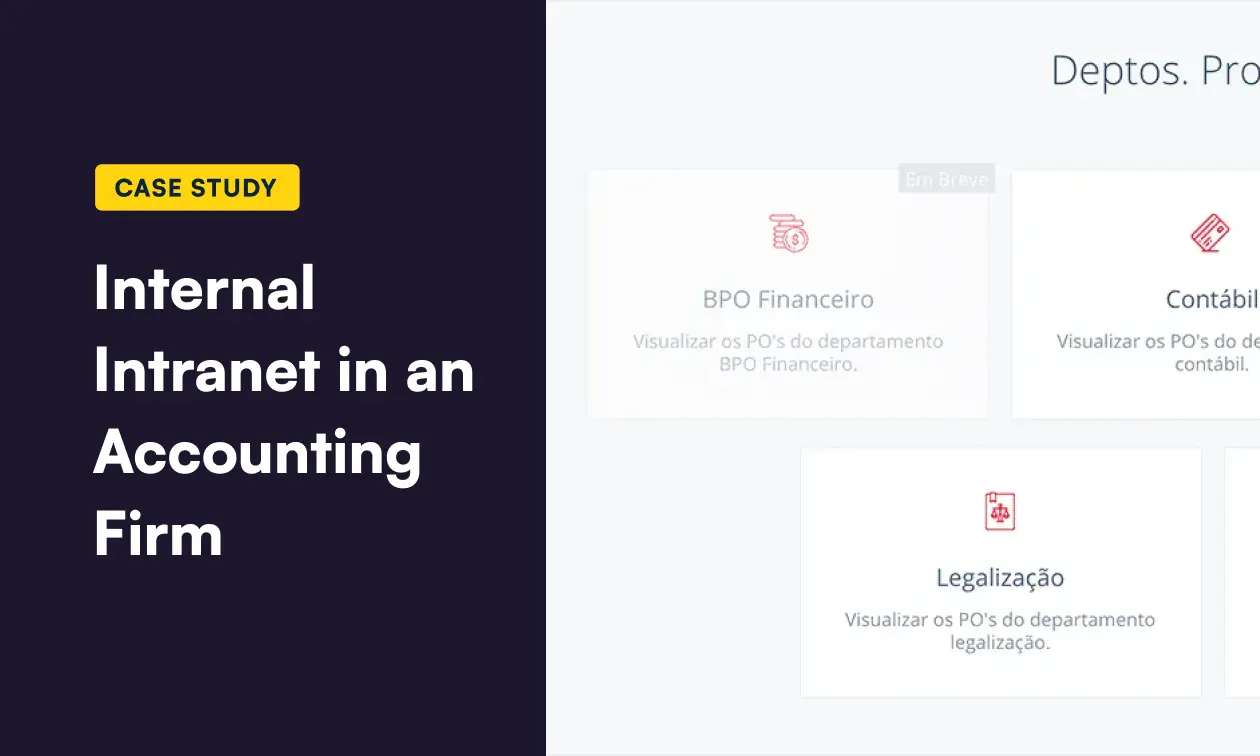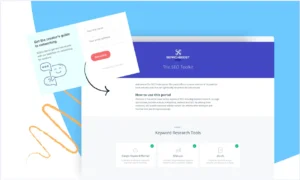Christian van ‘t Hof is the marketing manager at accounting firm Contajul Contabilidade and the owner of Brightsol, a web design agency.
Christian has been using Client Portal with Contajul since around September 2019. Since Contajul provides everything from accounting, consulting, audits and paralegal services to over 400 businesses, they have a lot of assets and deliverables they need to keep in place.
They use Client Portal as an internal intranet in their company so they can centralize different types of information, improve communication, integrate internal forms and have access to quick links.
All of this has always been available in the company, but it was a hassle finding it all stored in different places. Now everything is accessible in one central place.
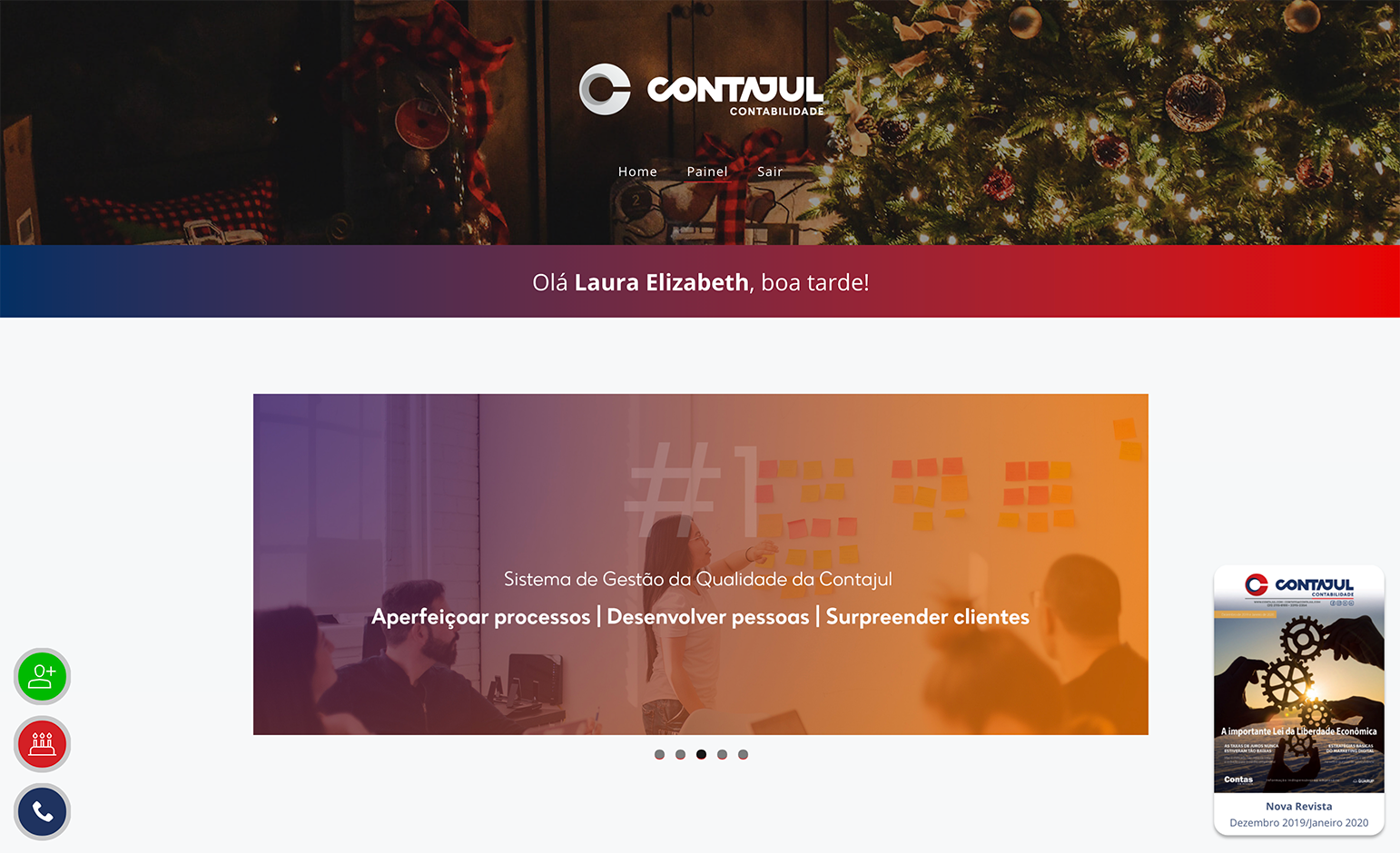
Using Client Portal as a full-scale intranet
But Client Portal wasn’t intended to be used as an intranet. As Christian started diving into setting it up, he realised he could utilise different shortcodes to extend Client Portal’s functionality – as Christian says, “[This] opened a lot of possibilities to facilitate and improve its user experience”.
Client Portal has only been used in this way for a few months, but so far it’s a hit with employees: “Our employees really love the system. It makes it easy to use Caldera Forms with conditional logic instead of Google forms, where one will also lose the link to the form”.
Christian’s portal looks a little different from most others out there. He used his coding skills to give it a few extra customisations that other portals don’t have. And they look great:


Here’s some of the customisations he’s been able to do:
- Metaslider: A slider at the top with scheduled slides
- TablePress: Displaying complaints, compliments, custom information, clients that related insatisfaction, birthdays for current month, information & dates on ISO 9001 audits and more
- Custom PHP: Welcome message below header, buttons with tables in popup (contact details, birthdays etc.)
- Visualizer: Display graphs from excel sheet information like number of complaints/compliments per department
- File sharing: business processes, PDFs of our magazine, mission/vision/values, HR documents, etc.
- Contact forms: registration for corporate events, message to account managers/directors, open ticket for marketing or IT department, refer a potential client etc.
- Quick links: links to sites frequently visited by employees or online systems used
Christian recommends other Client Portal users to really exploit the use of any shortcodes in the plugin -- you can do a huge amount of customisation in things like content pages just by pasting in small snippets generated by third party plugins.
With this, Christian says:
“Client Portal can become anything you want it to be”.