Today's update to Client Portal will be a game-changer to those of you who sell products using WooCommerce.
From today, you can now use WooCommerce to sell access to any of your portals.
Here's how it works:
1) Set up any Client Portal templates that you'd like to sell. These could be services, courses, a hub of resources, and more.
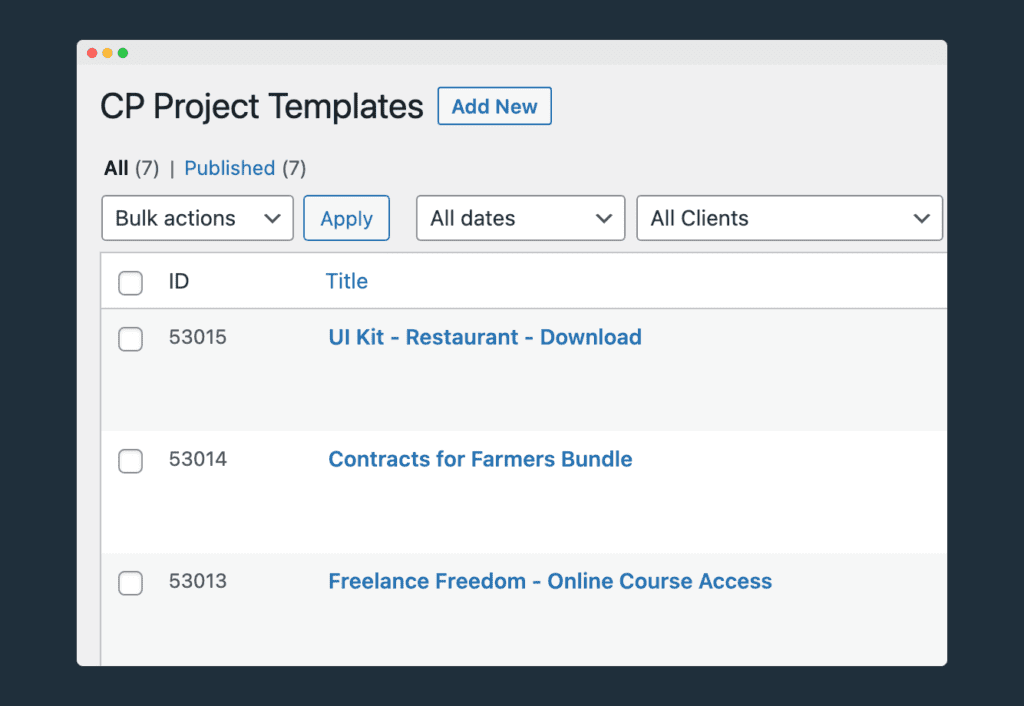
2) Add these as products in WooCommerce. Set a price and add in any details.
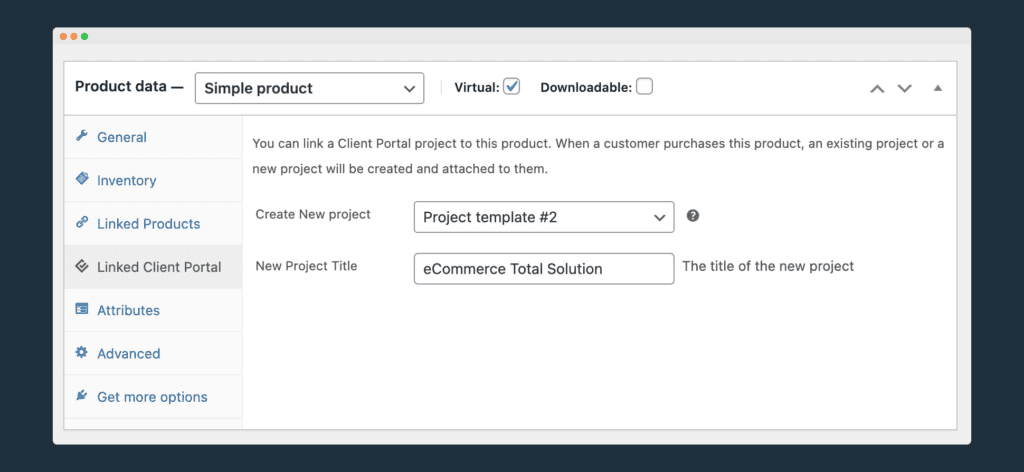
3) Now customers can go to your website, purchase access to a portal without you needing to lift a finger!
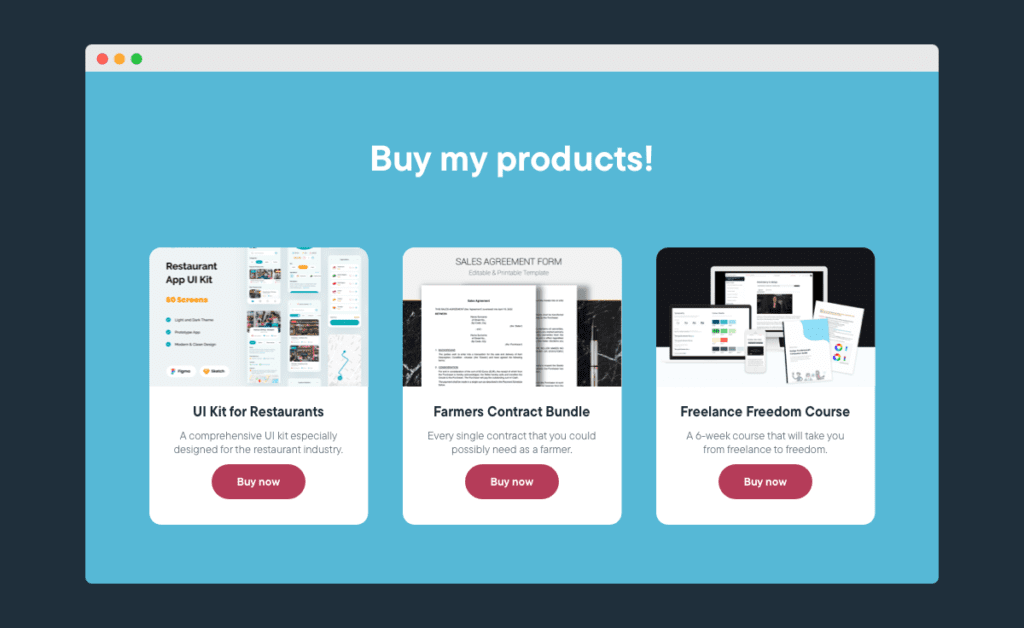
We're really excited about this update because it means that Client Portal can not only help you with your projects, but it can earn money for you directly! Selling just one portal could pay for years of access (depending on your price point, ofc 🙃).
👉 Check out our video walkthrough and help doc to see it in action
What kinds of portals could you sell?
The possibilities are pretty much endless with the types of portals you could sell. But here are some ideas to get you going:
🧑💻 Services. You can sell any of your services (web design, accounting, consulting, etc.). So when your client is ready to pay their deposit, you can send them a link to pay and they'll automatically get a portal created for them.
💼 Productised services. These are fixed scope, fixed price service offerings that clients can buy directly from your website without needing a consultation. Examples include, a one-off SEO report, a brand identity design package, blog article writing, and more.
📆 Monthly retainers. You could sell website care plans, monthly coaching sessions, or anything that repeats on a subscription basis.
🎓 Online courses or e-learning portals. You could set up an online course in Client Portal by embedding text and/or video into our content pages. You can then sell access to these portals directly from your website.
📚 Resource centres. You can bundle up useful resources into a portal and sell access to it. This could be in the form of a written guide, a collection of files or a mixture of both.
💾 Digital downloads. Instead of selling digital downloads as they are, you could put them into a portal to give customers a more usable interface to manage their downloads. You can include help guides and other useful resources along with their downloads.
What other changes have been made to Client Portal recently?
We're constantly releasing new fixes and smaller features for Client Portal. We won't list them all here but you can check out our changelog to see everything that's been happening.
Some of the updates include:
- Added support for more options in the Register Form block and shortcode. You can now tweak the default project/template, project title, the privacy consent text, and show/hide the Organization field. In the shortcode you can use the following attributes: project, template, projectTitle, privacyConsentLabel, showOrganization (1 or 0).
- Updated Spanish translation (thanks to Camilo Luna).
- Fixed an issue where cache plugins like W3 Total Cache prevent our registration email from being sent.
- Improved the design of some of the SVG icons.
What's next for Client Portal?
For the next release of Client Portal we are going back to our Notifications feature. We want to offer you the ability to send project notifications in real time emails, or save them all up for daily or weekly digests (great for those who make a lot of changes and don't want too many notifications going out at once).
We also want to give you more granular control over which projects get notifications and which don't. We aim to have this released by September this year.
That's it from us! We hope you enjoy this new update and please don't hesitate to give us your feedback on how we can improve it or any other features you'd like to see in a future release.




