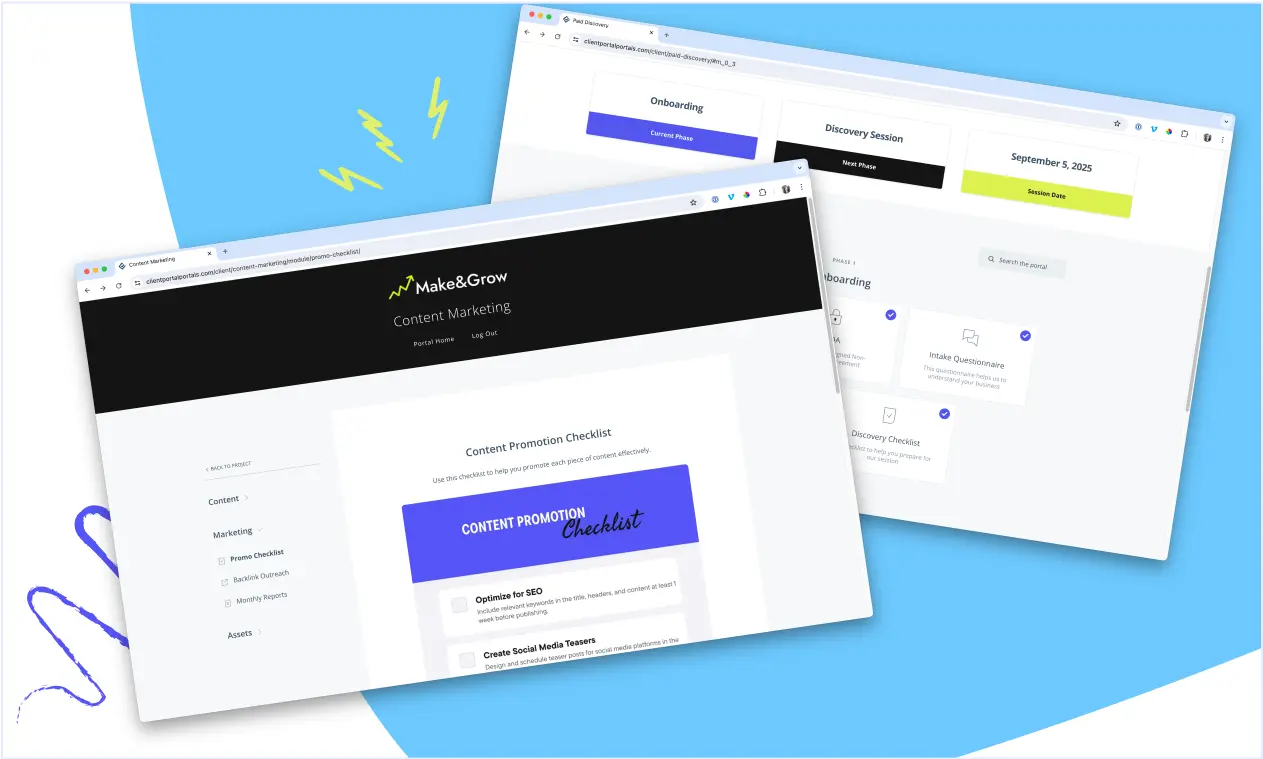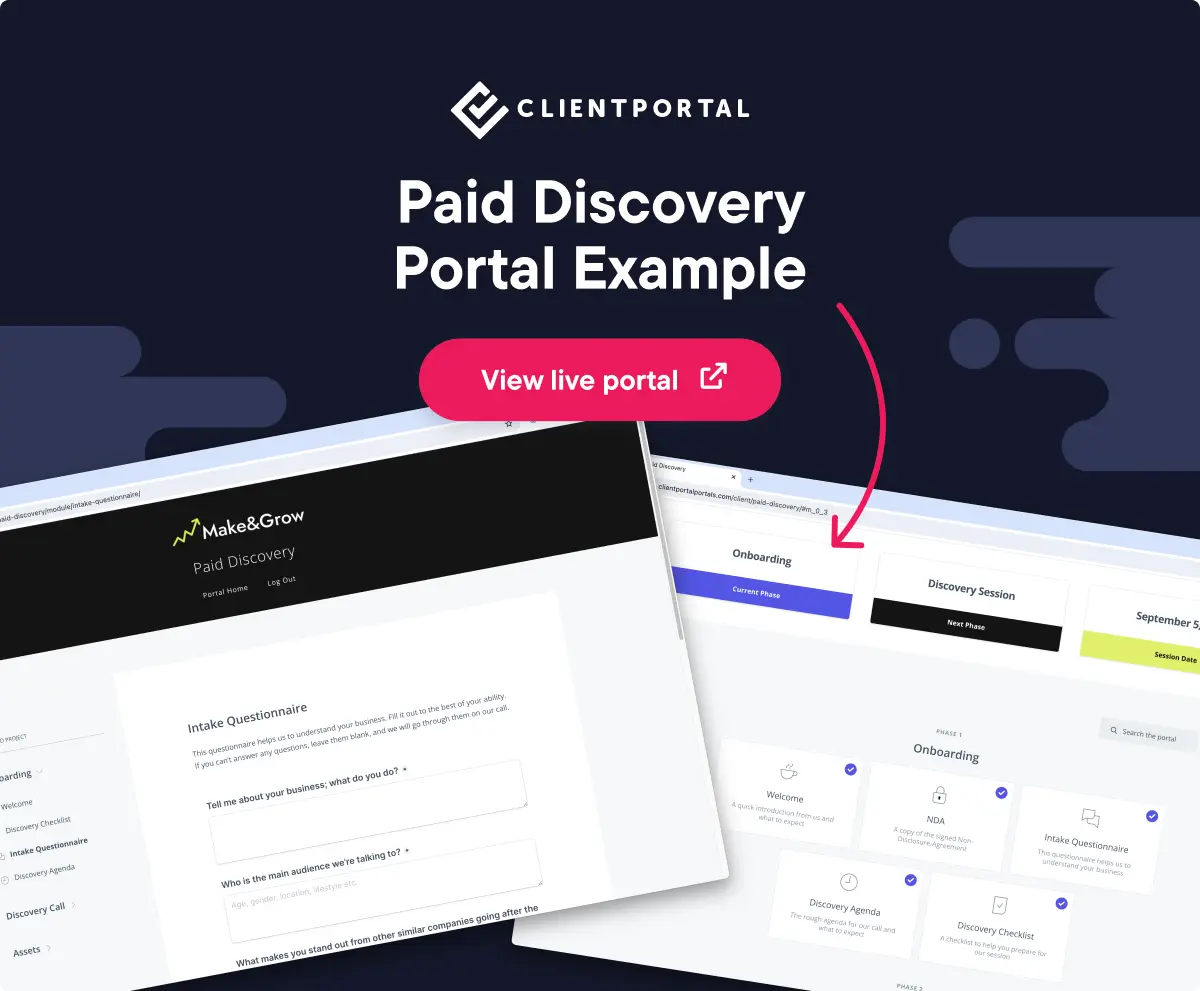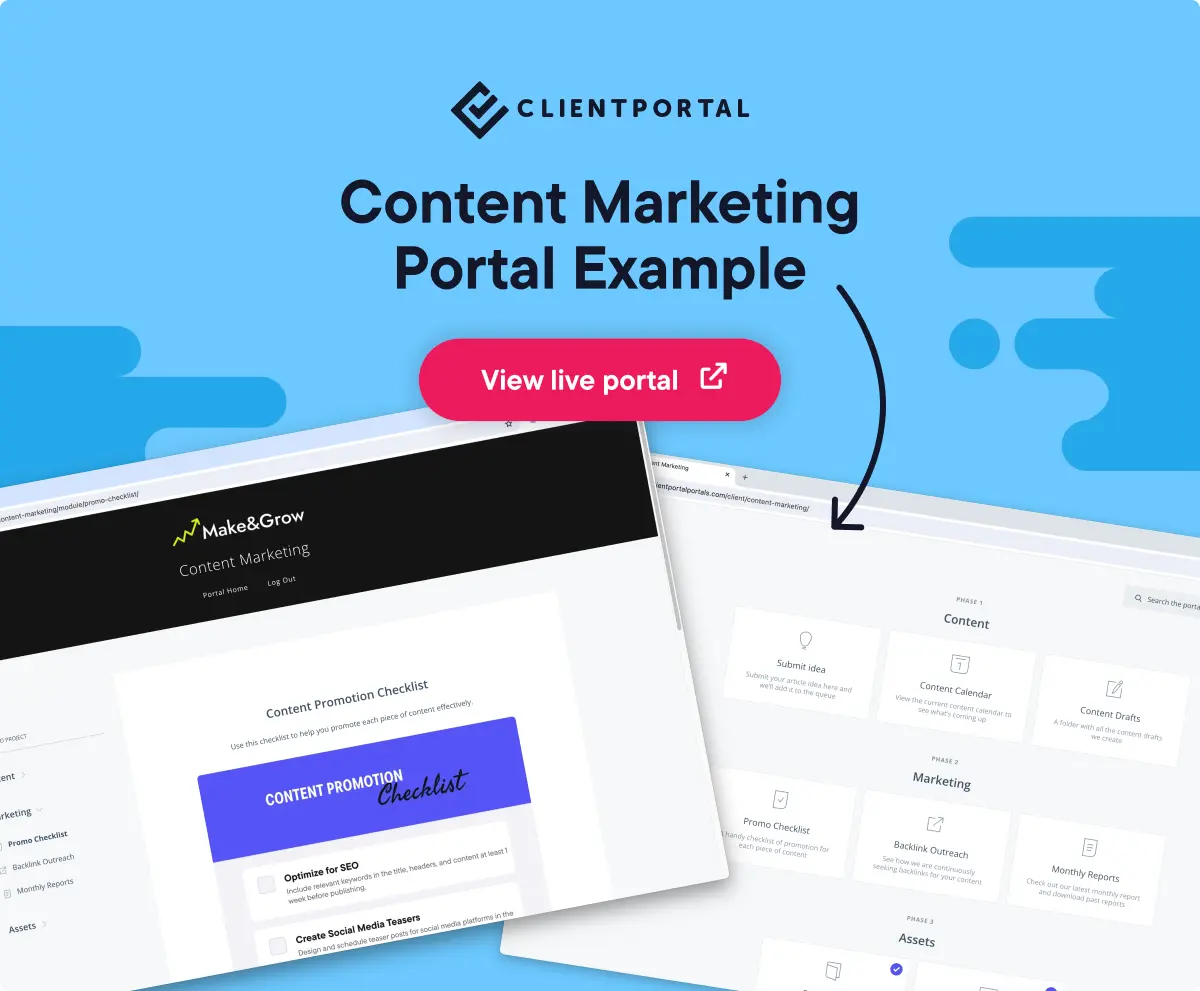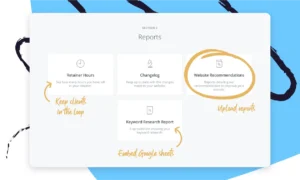The hardest part of running a marketing agency is...
Clients.
Yep, clients. Getting them, working with them, and signing off on the finished project ("juuuust one more thing").
Imagine getting on with your work without dealing with the song-and-dance of project management, keeping clients in the loop, and answering the same questions.
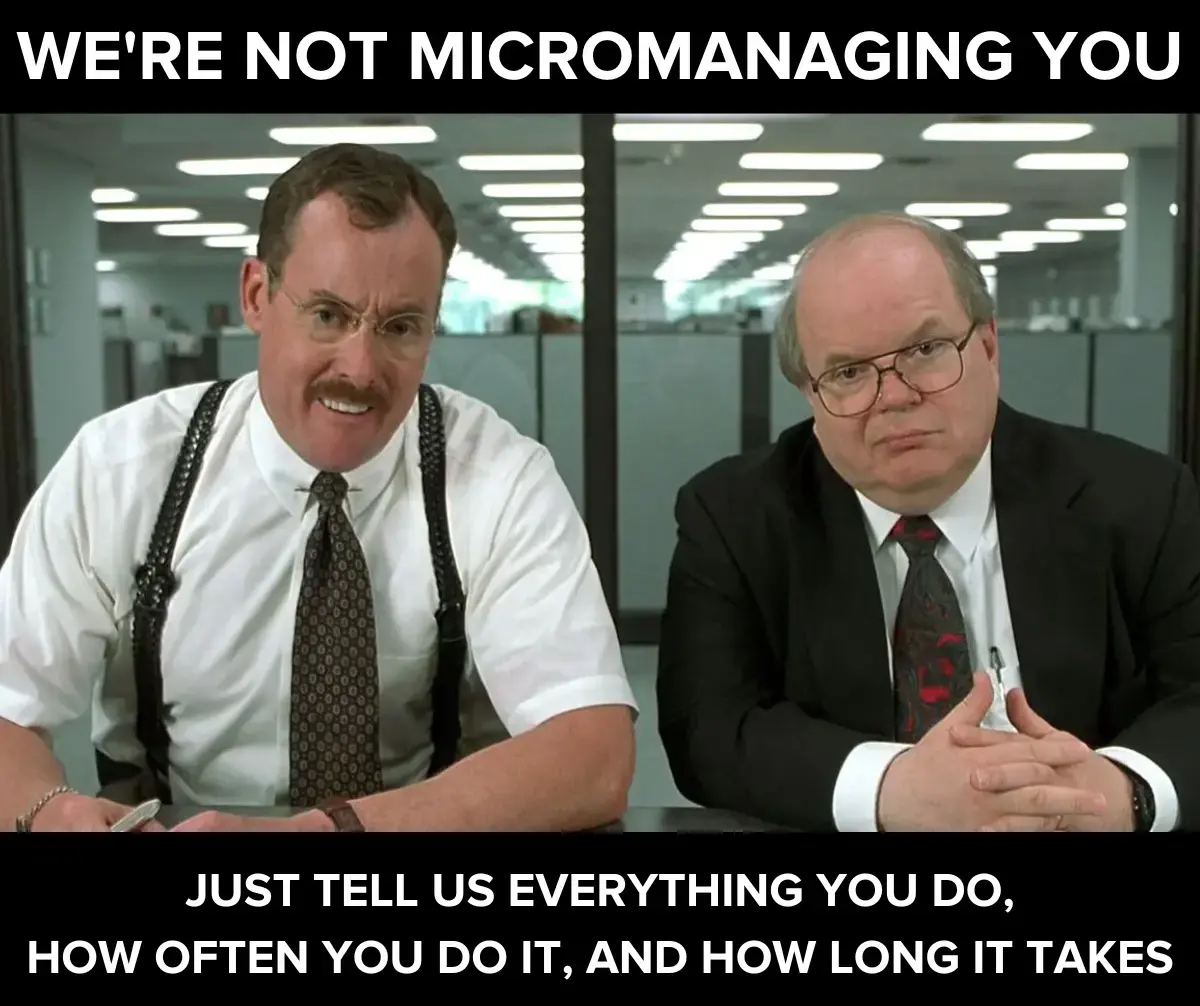
One thing that can make your life easier as an agency is giving your clients access to a central online portal that contains all their resources, deliverables, and project information.
This is a place they can go when they want another update, a place where they can download the file you sent them two months ago.
Client portals are one of the easiest ways to improve your client's experience with you and reduce your team's support overhead. But where do you start? What features should the ideal portal include? And what's the best solution out there?
In this article, we'll discuss how to create a client portal that your clients will actually use—even if they're not tech-savvy.
What is a client portal?
A client portal is a private, secure online space you can share with your clients. It's a great addition to a marketing agency because it can serve as a central reference point. You can use it for file sharing, campaign and project tracking, useful resources, and more.
Additional resources:
- What is a client portal? Client portal software explained
- Top 6 Best Client + Customer Portal Software in 2024
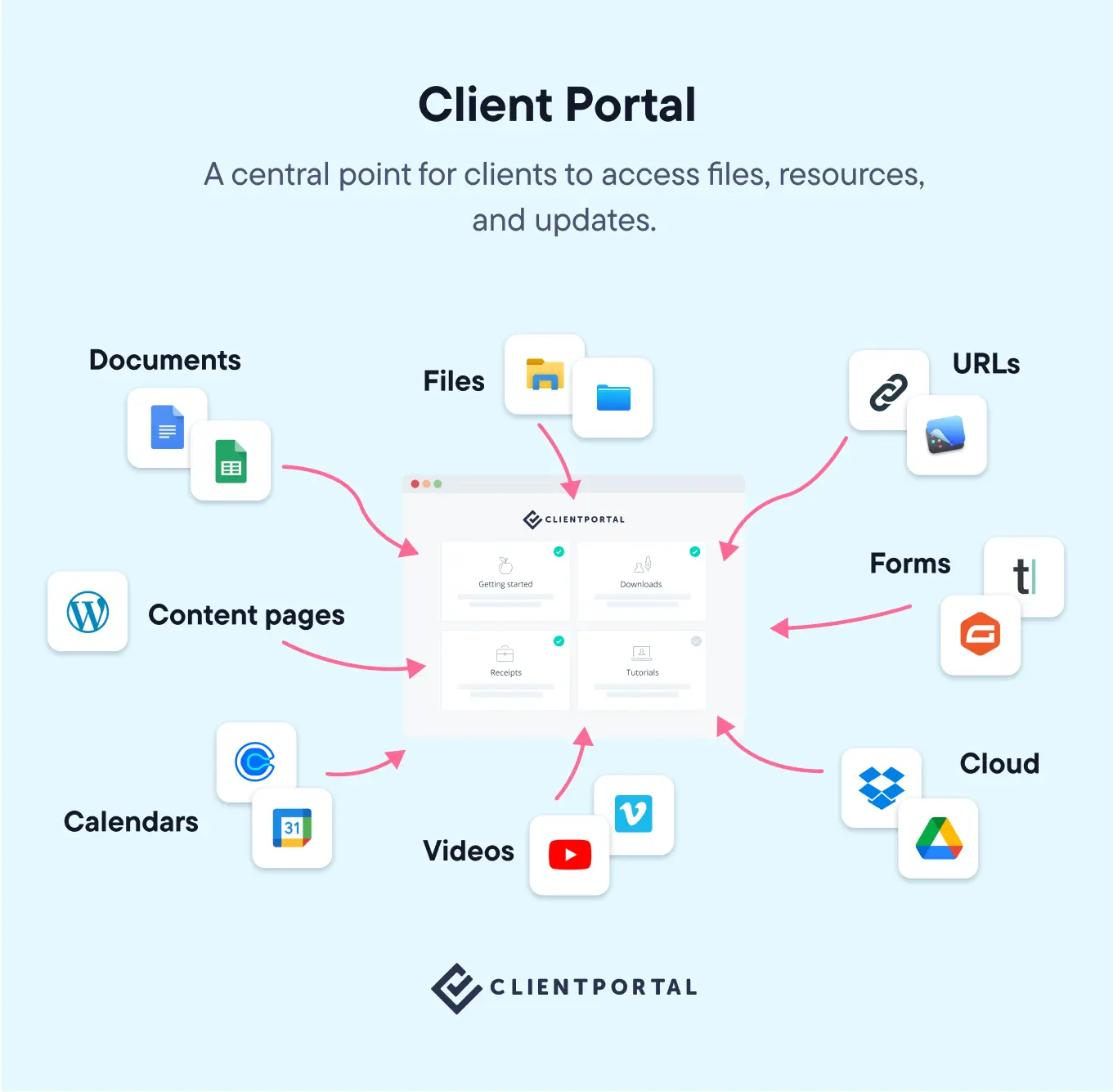
A client portal can speed up and smooth down collaborations between your team and clients. Instead of being bombarded with emails and calls all day, you can use a client portal as a central point to give clients access to all the updates they need, even when logged off for the day.
You can also use a client portal to automate your workflows and processes, creating modules that match the needs of your different clients. From their perspective, the portal is unique for their sole use. From your perspective, you can set up a template once to reuse with all your clients.
How do marketing agencies benefit from using a client portal?
There are a ton of benefits for marketing agencies using a client portal. A successful client portal allows you to:
- Solidify your unique workflow
Creating a client portal encourages you to consider your workflow and develop reusable templates for all your projects. This will save you time, improve efficiency, and provide a better experience for all your clients. - Give everyone one central place to access resources
You can store all your documents, images, and videos within a shared space for easy access by your team and clients. If someone new joins the project, you can add them to the portal, and they will automatically have access to everything they need. - Share files at any time of day
Your client or team might not work full-time or be located in different countries. So, giving everyone 24/7 access to a centralized portal where they can download what they want anytime makes sense. - Reduce the number of email exchanges
A portal will never eliminate email. It's too convenient for your client. But a good portal will at least reduce the number of unnecessary emails you're getting, like "Could you resend me that logo?" "Where's the original proposal?" and "How can I book a call?" Your portal should be able to answer common questions and get clients what they need without contacting you. - Look more polished and professional
Having a portal for your client shows that you've done projects like this before and gives your clients an extra layer of trust and security. Anyone can start an agency these days, but a well-put-together portal shows that you're an expert and know what you're doing.
These are just a few of the benefits of a portal. Once you start using one, you will undoubtedly discover many more.
Best practices for creating useful portals for your clients
It's not enough to just have a portal. Your portal needs to be set up in a way that's useful for both you and your clients. Often, this can take some trial and error since every agency is unique, but there are a few best practices you can follow to get you started.
Here are five golden rules to follow when setting up your portals:
Rule #1: Consider your client's experience
When setting up your portal templates, imagine yourself in your client's shoes and consider what you would want to access when logging into a portal.
Make sure the portal has everything in logical order. Ideally, the most frequently needed items should be near the top, with lesser-needed assets towards the bottom.
Rule #2: Provide a short onboarding document or video for your portal
The first item in your portal should be a getting started guide to show clients how to find their way around the portal and detailing some of the exciting things you've included. Bonus points if you record a video you can embed to welcome your clients.
Rule #3: Include frequently asked questions or other valuable resources
Think about your client's questions as they go through the project and put them in a portal. This could include things like:
- Questions and answers about your process
- A guide to any niche terminology they may come across when working with you
- A cheatsheet on how to give effective feedback
- Educational material to help their business (e.g. a business owners guide to SEO)
Rule #4: Make your portals (and resources) as reusable as possible
For every asset you create, think about how you can make it reusable with all your portals and clients. If you need to create assets from scratch for each new project, it will cost you more time than you'll save by having a portal.
A portal should free up your time so you can focus on client work or growing your business. The best way to do that is to make it as reusable as possible.
Rule #5: Simple is almost always better
It's tempting to go overboard with your portals when you get started. The possibilities are endless, and you can create some really great resources.
However, it's important to remember that after a certain point, the benefits just don't add up. A simple portal will be more future proof and easier to use and maintain.
If you notice a portal is getting too big, consider splitting it into multiple smaller portals. For example, you could have an onboarding/discovery portal and a separate portal for monthly reports. Clients can access whichever portal they need without scrolling through too much information.
Examples of portals designed for marketing agencies
Marketing agencies provide a wide variety of services. For each service, you can create a portal template with the structure of the project, any immediate assets or resources, along with placeholder modules for the deliverables that are upcoming.
Here are a few examples of what these portals could look like.
Portal example 1: Paid Discovery Portal
This portal is an example of a paid discovery service that a marketing agency could offer. Paid discovery is a way to assess your client's business and come up with a recommended roadmap (essentially a proposal) on what they need to do to reach their goals.
The idea is that they will hire your agency to fulfil the roadmap, but even if they decide not to you've earned some extra income for a consulting project which is valuable in its own right.
👉 Check out the Paid Discovery portal example here.
Portal example 2: Content Marketing Portal
A content marketing portal is a place for your clients to easily access any blog article drafts, see reports on backlink acquisition and rankings, along with any other promotion you do for your clients content.
👉 Check out the Content Marketing portal example here.
Should you build your own portal or use software?
Building your own client portal is the best way to have a portal exactly how you want it with all the features tailored to you. That said, it can be costly if you want to build your own unique system. Even the most simple portal needs a lot of care and attention, so you need to take into account the cost of building, improving, and maintaining your own system.
For most people, an off-the-shelf tool is a better solution. You can customize any portal to match your business's branding, and they often have extra features like notifications or payment integrations if you want to take it to the next level.
The most significant benefit of using third-party software is the peace of mind that comes from knowing that a team of people is keeping up with updates, compatibility, and support if you need it.
Using Client Portal to create beautiful, centralized portals for your clients
If you decide to use an existing tool, Client Portal is the best solution because it is the only tool on the market that is 'just' a portal.
Meaning we put 100% of our effort into making the best portal software out there (as opposed to having a sad, neglected client portal add-on).
As a WordPress plugin, your portals will be hosted on your website, and there's no limit to the number of client portals you can create with any plan. You can get started with Client Portal in three easy steps:
Step 1: Install and activate the Client Portal plugin
First, grab a copy of Client Portal here.
Then:
- Navigate to Plugins → Add New → Upload Plugin in your site's admin area to upload the product to WordPress.
- Select the ZIP that came in the email after purchasing the plugin.
- Click Install Now followed by Activate Plugin.
- Paste in your license key (which you can find in your confirmation email) and click Activate.
Step 2: Add your branding and company information
Navigate to Client Portal Settings where you can adjust your branding and add your logo to make the portal fit seamlessly into your website.
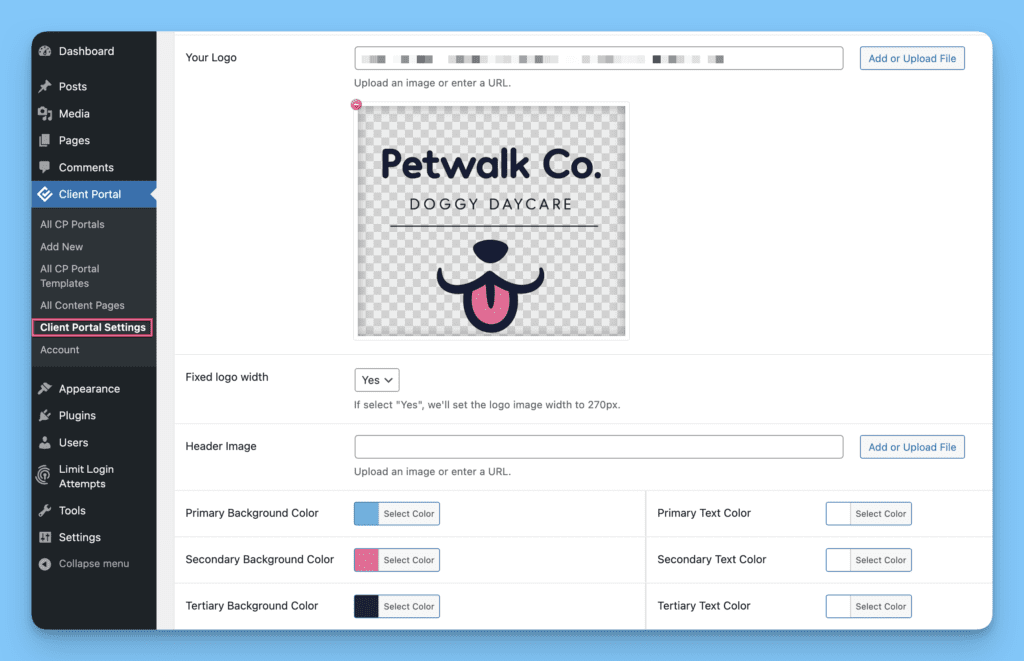
Step 3: Create a new portal
Click Add New to create a new portal. You can save any portal as a template for you to reuse with all your clients.
To see a comprehensive guide on how to set up and use Client Portal, check out the video below:
Step 4: Add your clients
By default, all portals are private so you have full control over who can access your files. To add a client to your portal, follow these steps:
- Navigate to Users - Add New
- Add your clients details
- Under Role, select CP Client
- Assign your portal to them and they'll be sent a link to set their password and log in
If you would like to make your portal available to purchase, you can use our WooCommerce integration to earn some money from your portals.
You can also allow your clients to register for a portal directly on your website. So once you have a portal template set up, they could fill in a short form and have a brand new portal created for them.
3 bonus tips for effective marketing portals

1. Keep using the tools you already know and love with your portals
Like most agencies, you have built up a stack of tools you like working with. Many project management tools can force you to give up your tools in favour of their built-in equivalents.
Ideally, your portal will allow you to use any tools you like and connect them with your portal to keep your entire workflow the same.
For example, if you use Google Docs to write reports and collaborate on written documents, link to them from your portal so you can use your preferred tool from a single, branded portal.
2. Use your portals as a selling point in your agency
Giving prospective clients a preview of the portal they get when working with you can be a real selling point for your agency. It shows that you know what you're doing and have done many projects like this one before. If you take the time to set up a portal, shout about it and set yourself apart from your competitors.
3. Make it easy for your client to access their portal
Make your portals indispensable and easy for your client to find. Remember to include the portal link in your email signature and website navigation. If you've gone through the trouble of creating a client portal, ensure they always have easy access to this shared space.
Frequently Asked Questions
Here are some frequently asked questions about client portals:
What features should a marketing agency client portal include?
A client portal needs to make everyone's life easier. So, think about the areas where you would benefit from streamlining. This could be by allowing easy access to documents, images, and videos. It might be a way to share design concepts or draft campaigns with your clients. You could be struggling to keep clients up to date with the progress of specific projects. You may need a quick way for clients to check costs. You should also be able to white-label the portal to match your agency's branding.
How secure are client portals?
If you choose a client portal hosted elsewhere, the level of security will depend on their platform. If they experience a data breach, your portals could be affected. However, choosing a client portal hosted on your website gives you greater control over the security. Client Portal is a secure WordPress plugin that provides extra protection for sensitive files.
Can a client portal integrate with other marketing tools and software?
Not all client portal software is compatible with other software, especially if it's part of a larger ecosystem. Consider all the software you use in your agency and check whether the client portal software offers compatibility. Ideally, you'll want seamless integration with programs like Google Docs, Sheets, Forms, and other media like video files.
What should I consider when choosing a client portal for my marketing agency?
Agencies can have tight margins and unpredictable income, so you'll want an easy system that offers real value for money. It needs to have adaptable features and a customizable interface so you can design your workflows and add your branding. As an agency, you don't want to waste time figuring out how things can connect. Choose a portal that offers the most options and can integrate easily with your current ecosystem and other software.
Do I need technical expertise to use a client portal?
Whether you're a freelancer or a full-service agency, you'll want a client portal that can be set up easily without any tech expertise. Some client portals are easier to set up than others, so you'll need to consider all the technical elements. If you want a complex standalone portal, you may need a developer. The most straightforward client portal solutions can be easily installed as a plugin on your website.
Final thoughts
A client portal allows marketing agencies to create a professional and seamless customer experience. It can reduce the time needed for communications and lengthy tasks that can stretch valuable team resources. You can manage campaigns, projects, and your clients' needs quickly and efficiently. And when you're saving time, you're ultimately saving money!
Client Portal is a customizable, secure, and flexible solution that can be tailored to your needs and those of your clients. As a WordPress plugin, it's easy to install on your website without the need for a development team.
Why not build your own marketing agency Client Portal? Find out more…