Back to Project
Getting Started
- How to install Client Portal
- Can I use it without WordPress?
- Setting up your first portal
- Using content pages
- Importing and Exporting Portals
- Icon Cheatsheet
- Using Templates
Customisation
- How to change the fonts in Client Portal?
- How to change the 'Client Portal Archive' text
- Customizing the Client Portal login page
- Change the error message for a failed login attempt
- Redirect to a different page after logging out
- How to change the slug/permalink
Troubleshooting
- I’m not getting Client Portal updates
- I'm getting a 404 error message
- I'm getting an Nginx error message
- Excluding Client Portal from your cache
- Forgot password isn't working
- I'm not receiving Email Notifications
Security
- Are my files safe in Client Portal?
- How do I hide Client Portal from search results?
- How do private file uploads work
Users & roles
- How do I add a new user to Client Portal?
- Using multiple or different roles
- How users can self-signup to a portal
Working with Client Portal
- Introducing Client Portal to your clients
- How clients can mark as complete
- Create a to-do list with Google Sheets
- Accepting file uploads in Client Portal
- Collate notifications into digests
- Add due dates and reminders
Integrations
Legacy Documentation
Collate notifications into digests
If you or your clients are getting too many notifications from Client Portal, you can opt to collate them all into daily or weekly digests. Here's how:
1) Navigate to Client Portal Settings - Notifications and click on the Digest tab at the top.
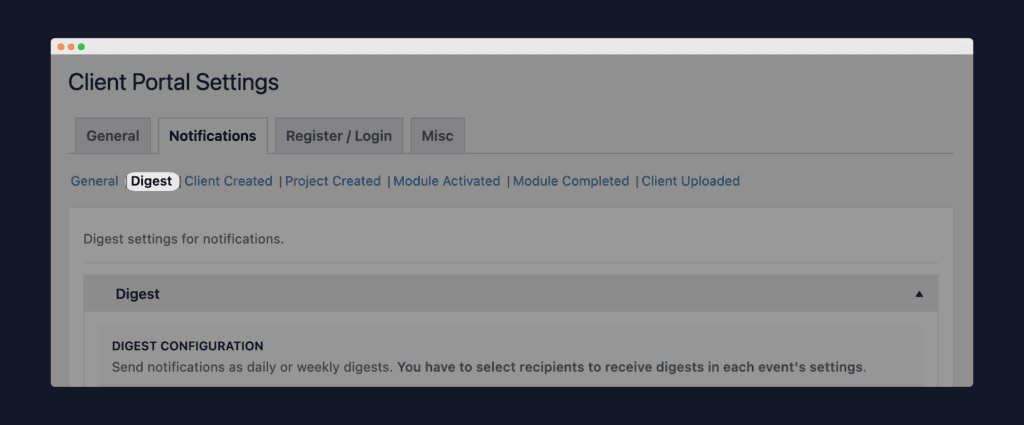
2) Choose whether you would like daily or weekly digest. You can also specify which day and the time you'd like these to be sent.
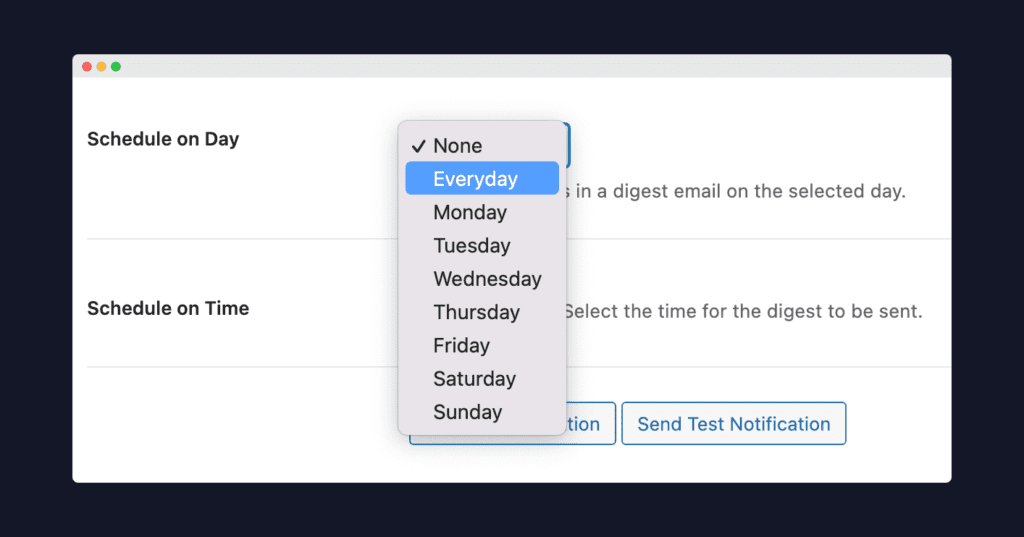
3) Edit your email subject and content. To see the digest, you need to make sure the tag {latest_activity} is somewhere in your email template.
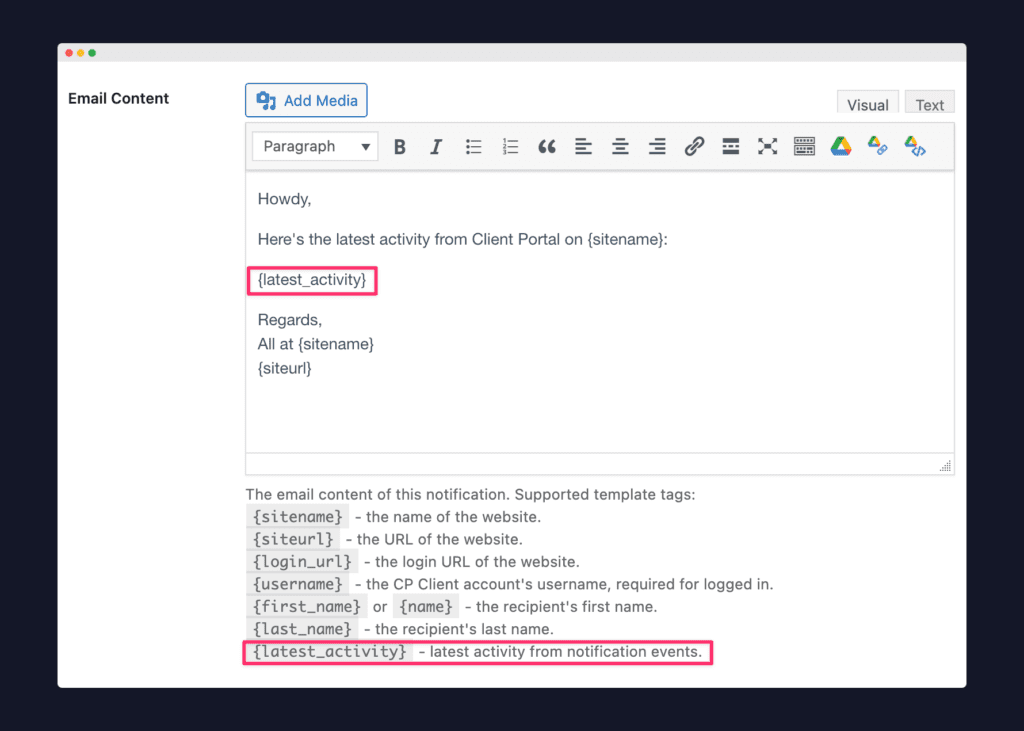
4) Customize your digest contents. To choose which notifications you'd like included in the digest, you can click on any of the notifications at the top and choose whether you want it included – and whether you want it sent to yourself, your clients, or both.
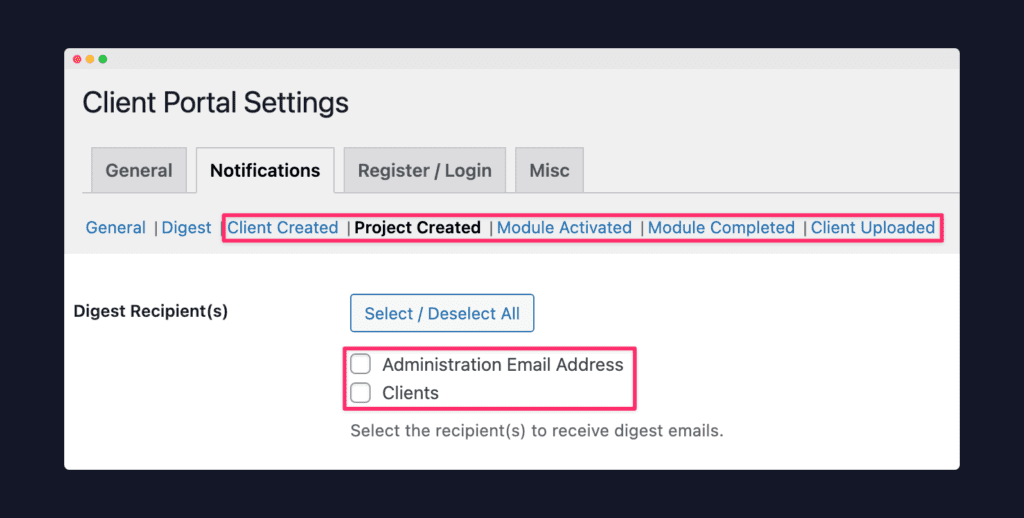
Please note: The Client Created and Client Uploaded notifications can only be included in the digest emails for yourself.
Having problems with notifications not sending correctly?
Check out our help doc here to help troubleshoot any notification delivery issues.